you easily change your store menu font color with this easy setups
1- Go to the online store > Theme >Edit Code
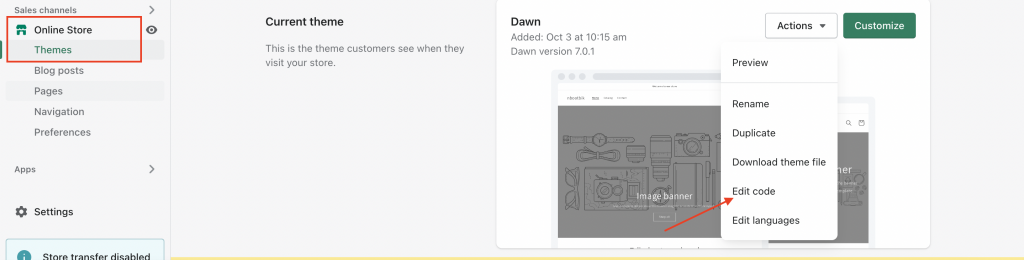
2- Assets >base. css
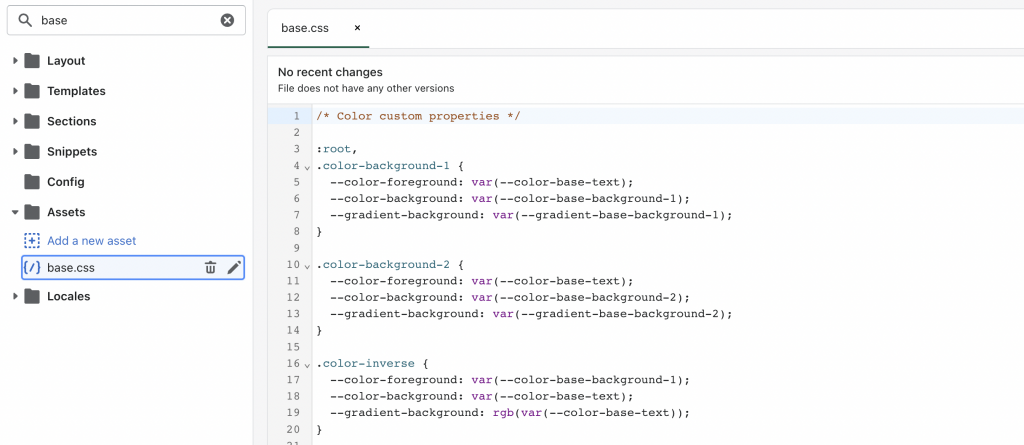
3 – Add code at the bottom.
.header__icon, .header__icon--cart .icon {
color: #fff !important;
}
.mega-menu__link {
color: #fff !important;
}and click Save
NB: to add your color just change #fff to your color name or code if you don’t know how to find your color code use this website’s color code
