You can disable the inventory count option by going to the Theme Settings section.
1. Go to Shopify Admin> Theme> Customize
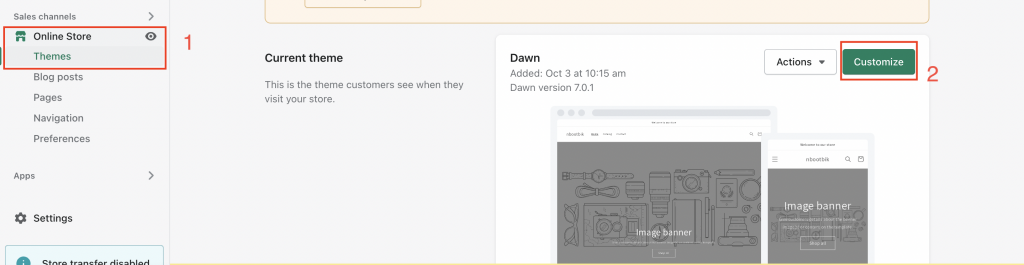
2. Scroll down on the left-hand side and click on Sections
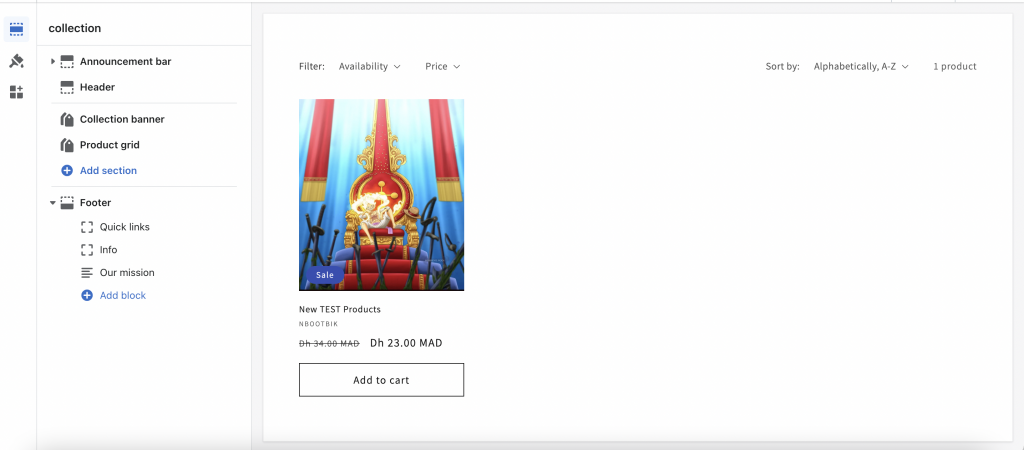
3. Now Click on Product Gird and you will find “Icons” options. Deselect the “Show product rating”
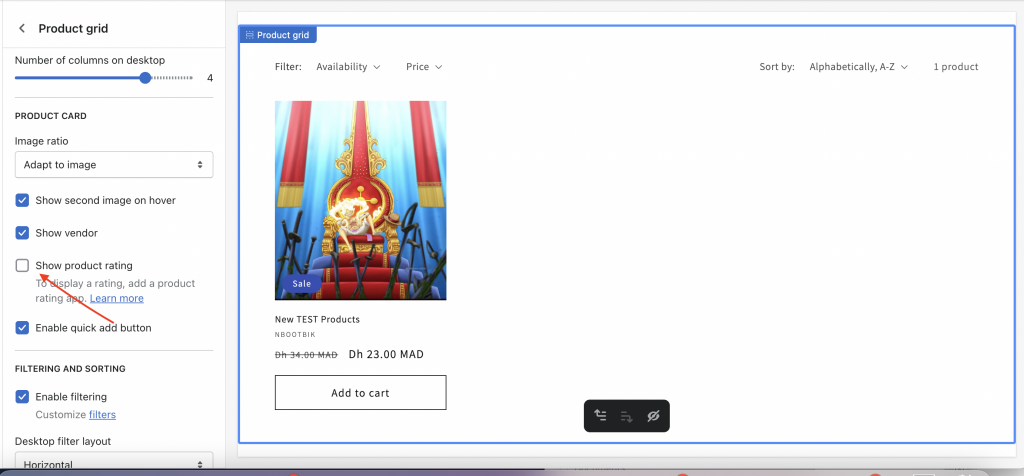
4. Click Save
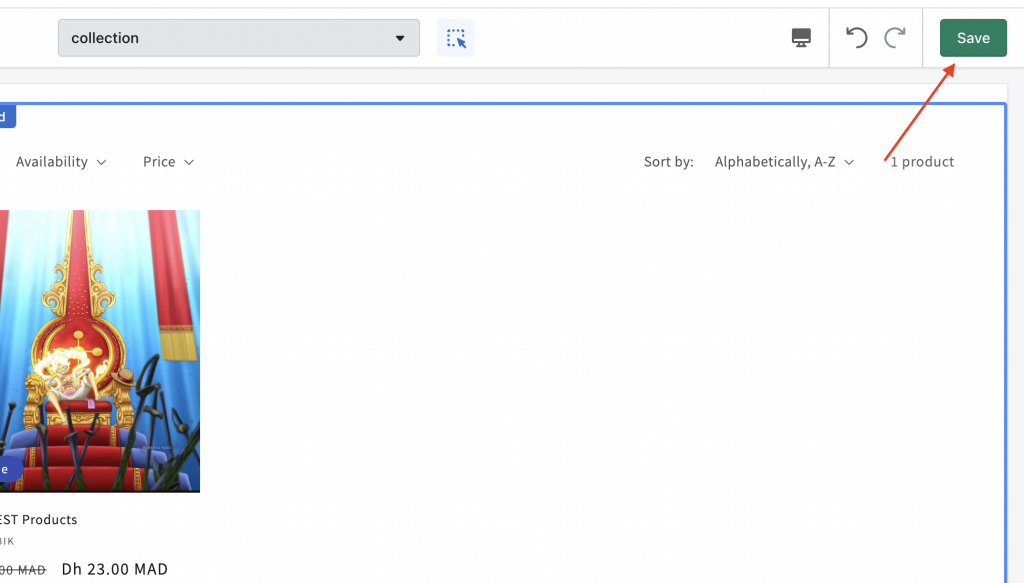
You will find other options here, so play around!
you can do the same for all other elements
