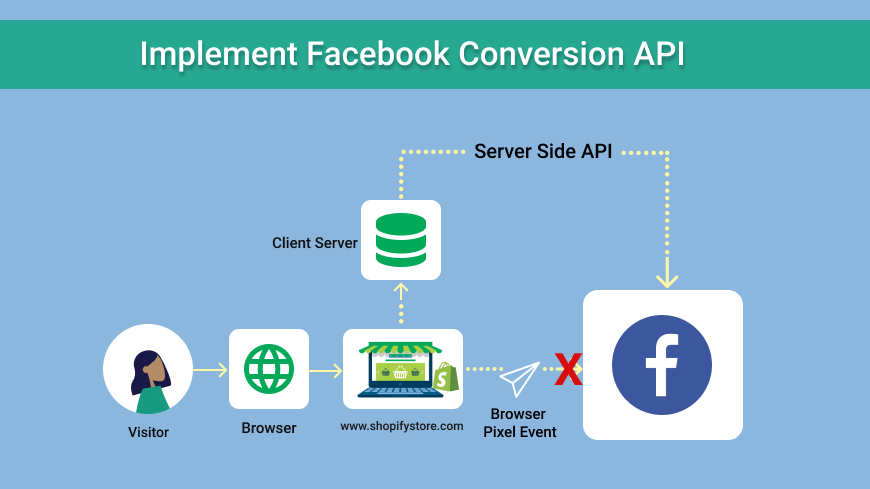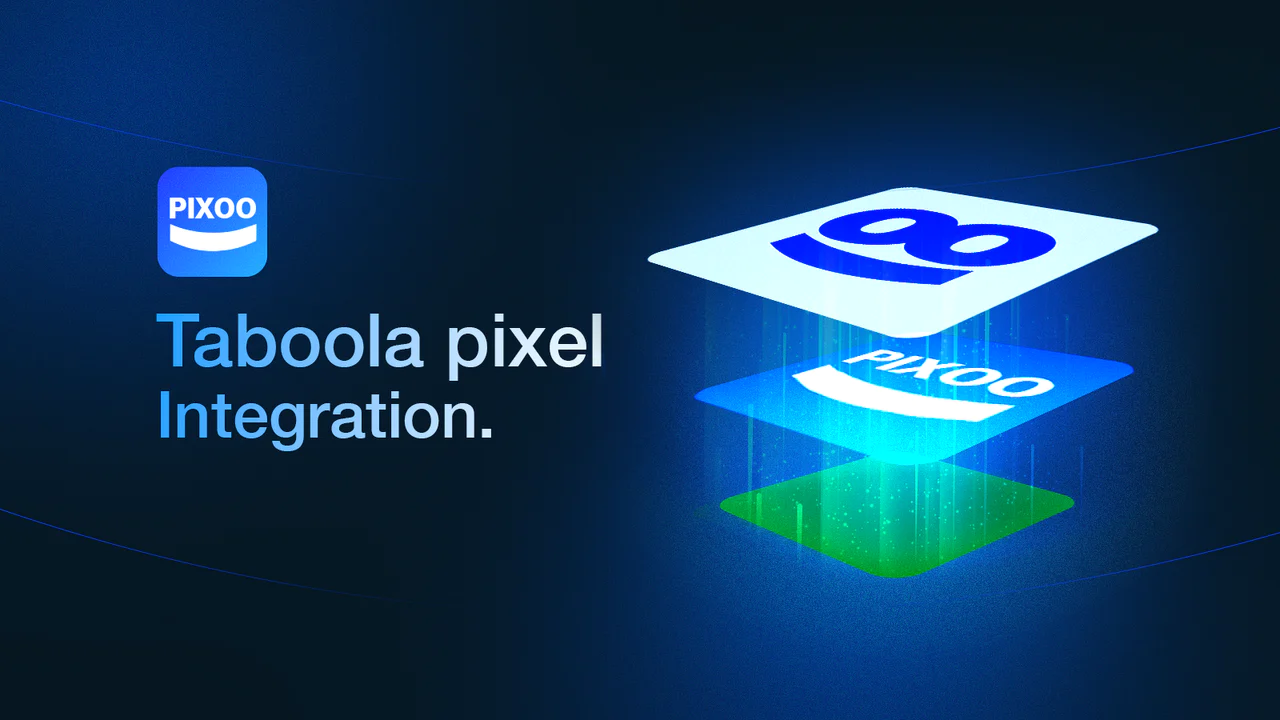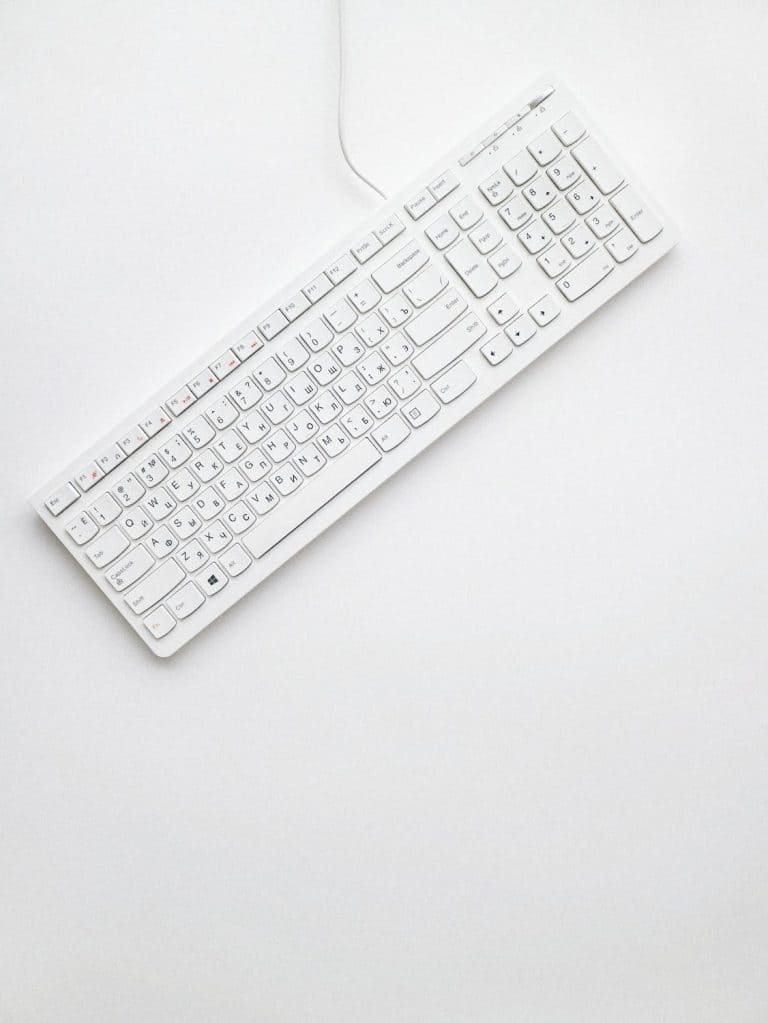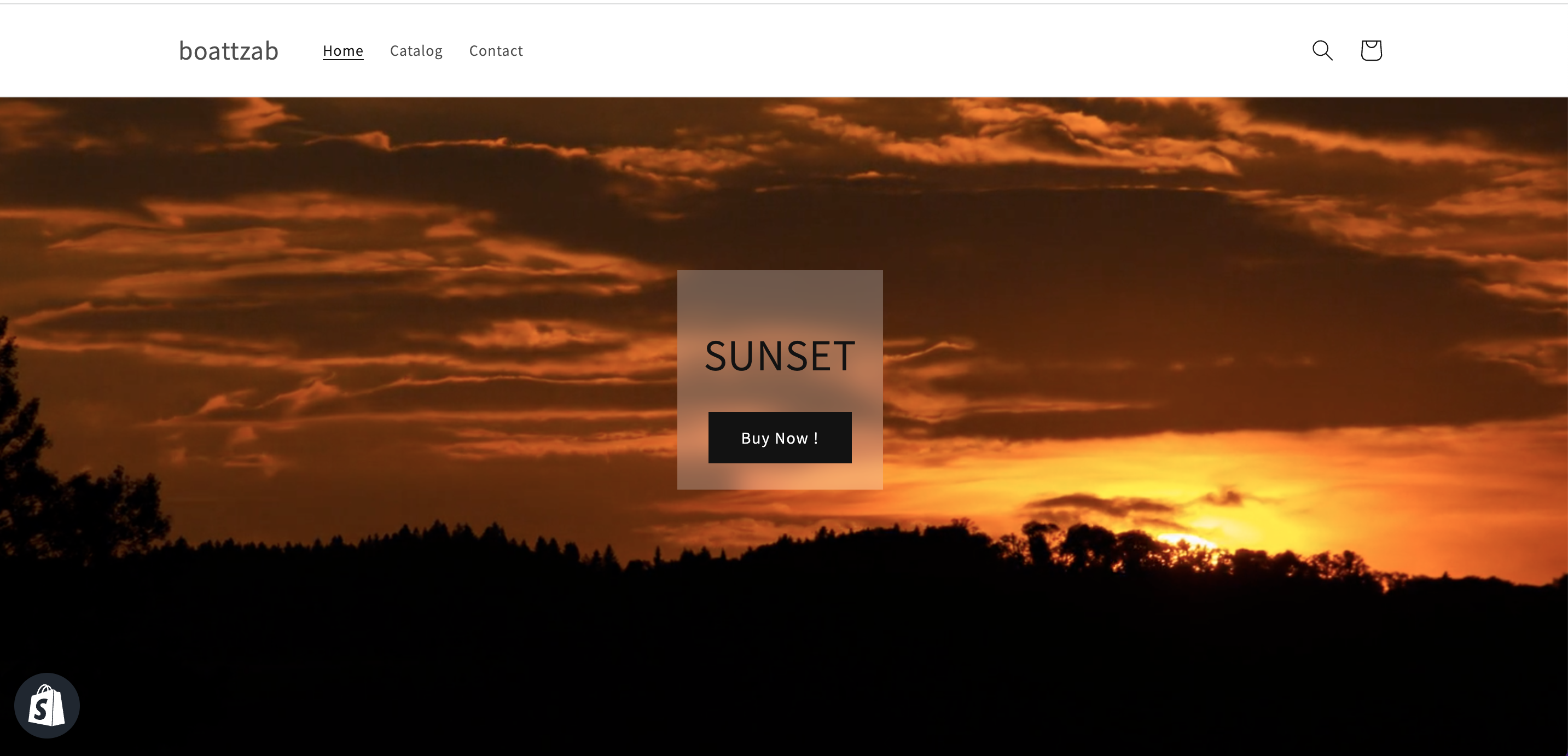How to integrate and use Facebook Conversion API
1. Use Shopify’s Native Facebook App (Easiest Way) Shopify provides a built-in way to integrate CAPI. Steps: 🔹 Limitations: Shopify controls the events sent, so customization is limited. 2. Use a Third-Party App (More Control) If you need more customization, you can use apps like: These apps provide better event deduplication and advanced settings. 3. … Read more