1- Go to the online store > Theme >Edit Code
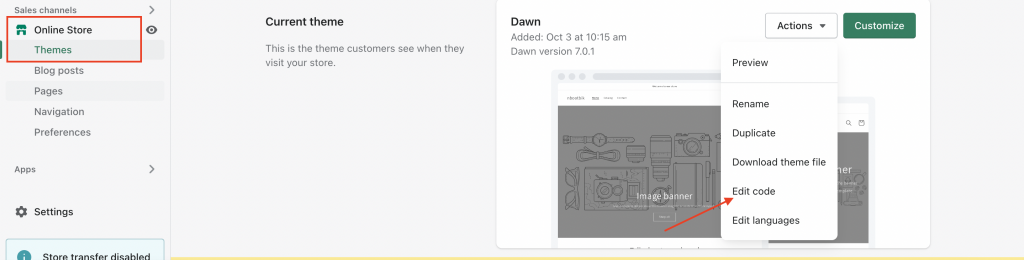
2- Assets >base. css
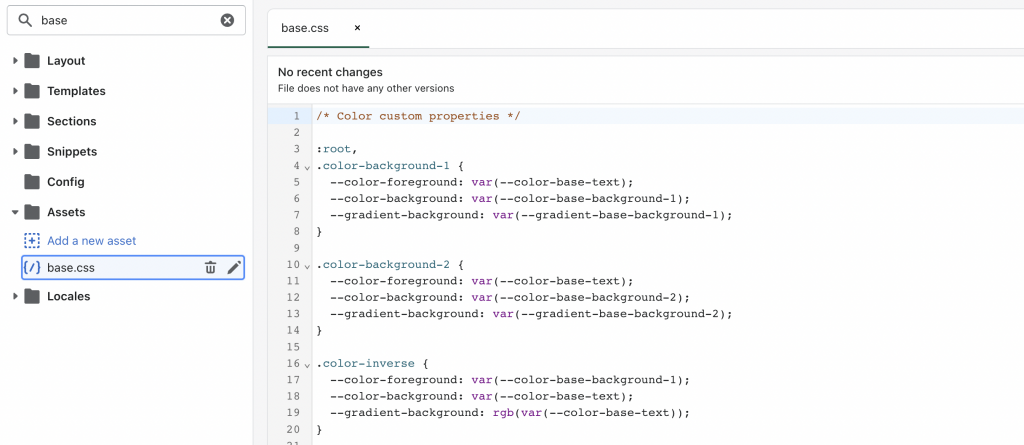
3 – Add code at the bottom.
sticky-header#Top_Header {
position: fixed;
top: 37px;
z-index: 1;
width: 100%;
}
.announcement-bar {
position: fixed;
z-index: 1;
width: 100%;
top: 0;
}
and click Save
and the Announcement Bar Will look like this :

