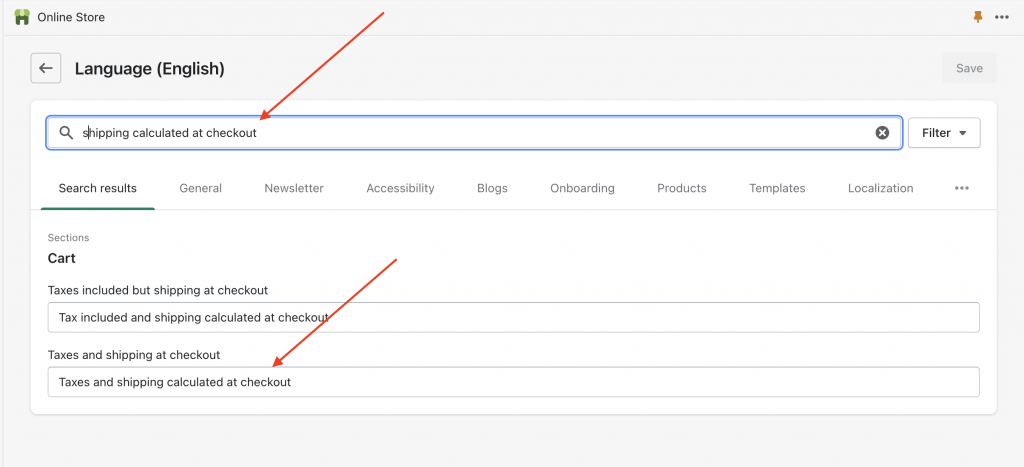Absolutely you can change that wording within the language editor of your theme. You can navigate there by clicking Online Store > Themes > Actions > Edit language.

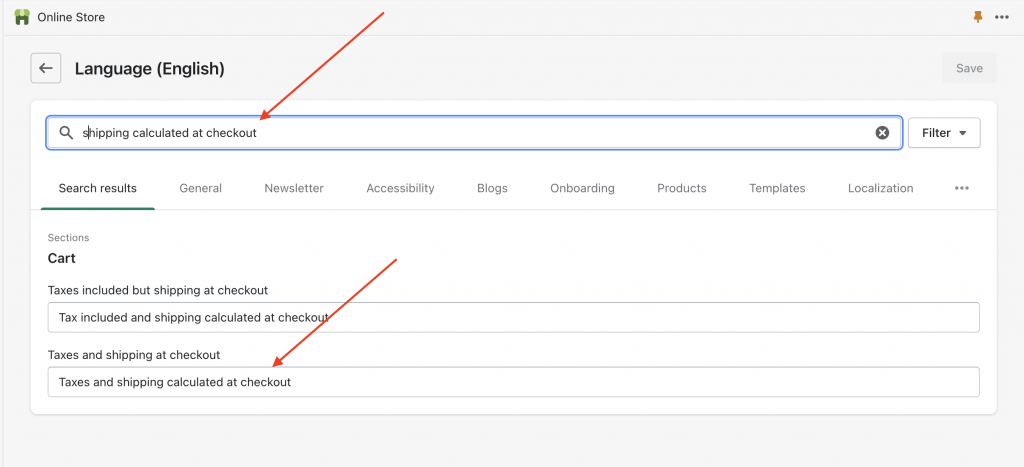

Absolutely you can change that wording within the language editor of your theme. You can navigate there by clicking Online Store > Themes > Actions > Edit language.