You’ve spent time and effort importing your products and building a Shopify store you can be proud of. But how do you push the buttons and make your Shopify store live on the internet?
To help, we’ve rounded up a few simple steps you can follow to put your Shopify store live. Here’s what you need to do…
1. Add your new domain in Shopify
First things first, you need to add your new domain into Shopify. To do this, log in to Shopify Admin. Then go to settings – Domains – Connect Existing Domain. Then copy and paste in the domain you want to connect.

2. Update DNS records
You need to login into your domain registrar e.g. GoDaddy, Namecheap etc, and make the following changes to the DNS records: Replace the @ or main A record with this IP address: 23.227.38.32
Also, you need to replace the www CNAME with storename.myshopify.com (i.e. your store Shopify link without including the HTTP – you can find this on the Domains Settings page.
3. Remove any storefront passwords
In Shopify, go to Sales Channels > Preferences > Password protection > untick enable password.
Otherwise, no one will be able to access your site even once it’s live.
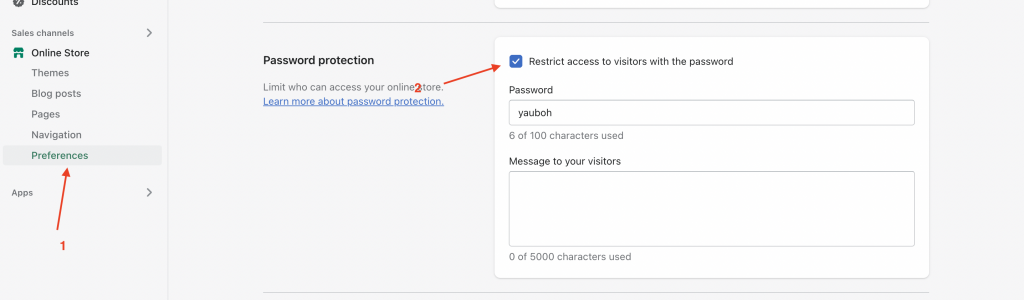
now your store
